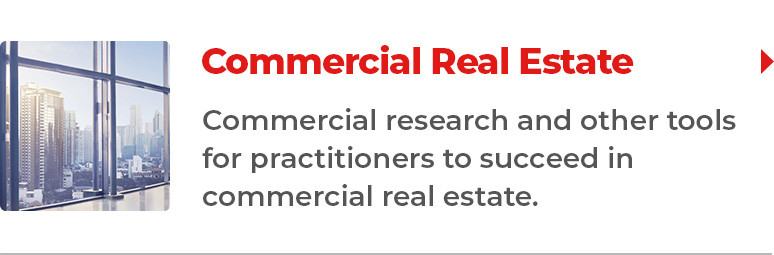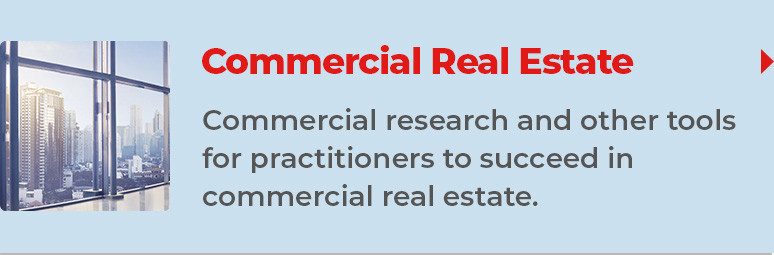As an AE for a small association, I am my own IT director. I make sure our computers and software are up-to-date and working properly, which they usually are. But a few weeks ago, my assistant’s computer went down, and along with it went all of our association files (e-mails, membership details, financial accounts, everything). Our saving grace? Our data backup in the cloud.
As an AE for a small association, I am my own IT director. I make sure our computers and software are up-to-date and working properly, which they usually are. But a few weeks ago, my assistant’s computer went down, and along with it went all of our association files (e-mails, membership details, financial accounts, everything). Our saving grace? Our data backup in the cloud.
If this had happened a few years ago, we would have been in a really bad place. But because of our cloud storage with iDrive, I was able to retrieve all of our data rather easily.
We’ve all heard of the cloud: that space in the Internet where we can store data and access applications. But for REALTOR® associations, especially small ones, there is a growing array of cloud tools that can save us a lot of money and time (and headaches!).
Storage and backups
For my association, cloud data storage was a lifesaver. I recovered my association’s files quickly and with a lot less hassle than traditional tape storage, which can become corrupted over time. I’m pretty confident that the storage facilities are kept secure and my data is safe. Sure, we’re hearing more about hacking and cyber terrorism, but iDrive certainly has far greater security resources available to them than I do, and a strong motivation to focus on security.
For my association I’ve found it’s cheaper (at around $10 a month) to use a cloud backup service than to buy backup drives, update backup software, and manually do the backups. Carbonite and iDrive are among the most popular easy-to-use and cost-effective tools.
Document sharing
I recently started using Dropbox (online file sharing) to share large files with my members. For example, instead of new members taking a CD or binder full of paper with them after orientation, I send them the link to my shared orientation file on Dropbox. From there, they can download as many or as few of the files as they like, which saves me in paper, toner, copier wear-and-tear, plus staff time to assemble. Best of all, Dropbox is free (for the base storage level).
Time saving
I create a lot of documents—from program plans to meeting agendas—that require committee members’ input. I used to e-mail Word documents to committees, then incorporate all of their individual feedback. Pretty time-consuming.
Today, however, using the cloud application Google Docs (free), I post one Word document online, in one place, where all committee members can access it and edit it. It also allows me to track the changes, so I can see who is making what alterations. So, instead of e-mailing people to death, one by one, round by round, we can all convey our thoughts in one place, whenever we want.
Another easy cloud tool to keep everyone on the same page is Google Calendar (there are other cloud calendar apps too, like Microsoft Outlook and iCal). We use Google Calendar for our association calendar and have it posted on our Web site. It’s very easy to update, and members like that they can sync events from our association calendar (such as education, training, and other events) to their own personal Google calendars with one click.
Amanda Piltz, director of technology for the Scottsdale Area Association of REALTORS®, says, “Our staff calendar, facilities calendar, and CEO’s calendar are all Google calendars, allowing our entire staff to be aware of each other’s important events, meetings, and appointments, both on and off the road.”
Staying connected
Automatic syncing of all my devices—smart phone, tablet, home computer, office computer, and laptop—is one truly beautiful cloud feature. Say I take a photo at an event with my smart phone; I don’t have to fumble around with uploading it to my computer once I get back to the office, because it’s already there. All of my devices are synced, so the photo arrives on my office computer (and my tablet, and my home computer, and my laptop) moments after I take it. It’s the same with documents I create on my tablet at home—they’re streamed to my office computer as I’m creating them.
Apple products are probably the easiest to sync because iCloud is a built-in feature, but there are plenty of ways to sync your home Dell to your office HP to your Android smart phone and your Windows tablet. Check out Google Drive, Dropbox, SkyDrive, SugarSync, Amazon Cloud Drive, or Microsoft Skydrive.
Guyla Greenly, avid Apple user and AE of the Wyoming Association of REALTORS®’ says, “I use notes on my iPhone a lot so it syncs to my iPad and my Mac at home. I keep my phone with me instead of a notebook and make notes. It syncs to my iTunes and when I get back to my office, all of my notes are waiting for me, plus, they are backed up on my phone, iPad, etc.”
Cloud software
One especially cost-effective cloud advantage is using applications, such as word processing or accounting applications, online instead of buying the software or software upgrades. All your computers need is an operating system and a web browser. So, you’re not only saving on the cost of the software and upgrades, but on computers themselves, since you don’t need one with so much power. Google Docs is especially favored for this benefit, but there are literally hundreds of online apps for managing projects, day-to-day finances, HR duties, and so on.
Moving to the cloud
If you think your association needs a more advanced cloud solution, considering hiring help. There are firms that specialize in shifting your files and applications from an in-house solution (backup drives and software) to a cloud-based solution.
Jeanette Newton, CEO of the Dulles Association of REALTORS®, told me about her experience with this task. “Everything is now in the cloud,” she says. “We no longer have a server in our office. It was pretty seamless. All of our files and e-mails are backed up by the Cloud Exchange Server. We still have our file software on our desktop, but every document we create is stored in the cloud. High-speed Internet connection is a must and I would highly recommend hiring a professional to set it up.”
The thing I like best about cloud technology is that it doesn’t matter if you’re with a large or small association; anyone can use it. So don’t be afraid of the cloud. Embrace it. You never know what you will find and how it will help your association.
NAR’s Second Century Ventures invests in cloud tech
The NATIONAL ASSOCIATION OF REALTORS®’ venture capital fund Second Century Ventures has become a strategic investor in Symform, a cloud backup service.
“This investment in Symform will give REALTORS® access to electronic data management resources they can use to organize and protect the information of home buyers, sellers, and investors in the real estate transaction,” says Dale Stinton, SCV president and NAR chief executive officer.
Unlike traditional data center storage, the Symform Cloud Storage Network encrypts, shreds and globally distributes data to the excess local drive space of its subscribers. This technology provides a secure and high-performing cloud backup system. Customers join the Symform network by contributing space and, in exchange, receive free cloud backup.
With approximately 4.7 million existing-home sales completed in 2012 alone, each with its own contact, contracts, and supporting documents, the need for effective data backup solutions across multiple platforms is evident.
“Symform’s unique decentralized solution is particularly suited to the business needs of NAR’s members,” says Symform CEO Matthew J. Schiltz, who is the former CEO of DocuSign. “Our cloud storage offerings will allow REALTORS® to safely and cost-effectively back up real estate transaction data and help them organize that information to best serve their clients.”
Forbes magazine published an article online in December 2012 that outlined Symform’s unique business model, and described how it’s overcoming reliability and security concerns and reaching an untapped small business market. Read it here.