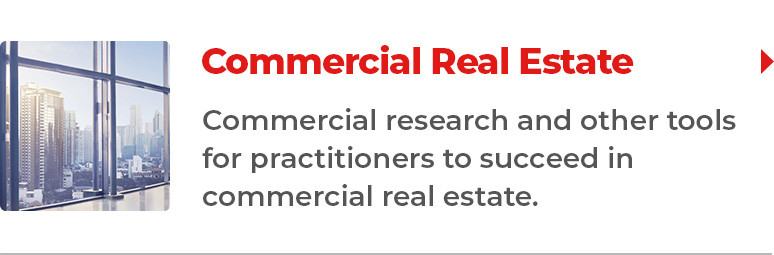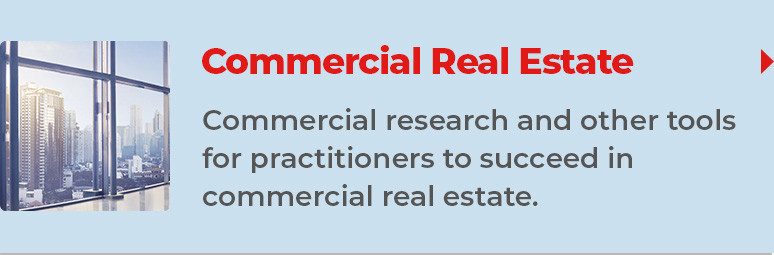Tablet computers, especially the iPad—and the applications created specifically for them—are revolutionizing the way association executives get things done. No longer dependent on a desktop computer, AEs can bring all the data with them wherever they go. RAE asked AEs for the top tablet computer and smart phone applications that have changed the way they work.
Personal Organization
Evernote
If you’re an AE who finds interesting information everywhere, use Evernote to not only write notes, but capture text from Web sites, save pictures, and create checklists. This app is searchable by keyword and can be synced to multiple devices. The premium version also saves Word files and spreadsheets.
Penultimate
If you love the idea of taking and saving notes right on your tablet, but hate typing, Penultimate lets you write with your finger right on the screen. You can even doodle or draw designs and later export them as a PDF, share them with a VGA projector, print them, or e-mail them.
Social Media Management
HootSuite
Because news happens anytime, HootSuite for iPad enables associations to send Twitter and Facebook posts from anywhere. AEs use this app as a complement to the HootSuite Web account for syndicating posts to multiple outlets with one click.
Twitterrific
Datamine your Twitter account for member views and opinions with this app for your iPad. You can filter Tweets, search for keywords, browse conversation threads between users, and monitor your multiple Twitter accounts from one dashboard.
Zite
Finding real estate and housing stories for your social media and news feeds just got a lot easier with this app that crawls over half a million Web domains to find specific reading material of interest to you and your members.
Document Management
Documents To Go
Apps like Docs to Go (and iWork) are closing the divide between tablets and laptops by enabling mobile device users to edit documents, word process, calculate spreadsheets, and more. This app supports Microsoft Word, Excel, PowerPoint, PDF, and other formats, and syncs with online document storage services, including Google Docs and iCloud.
SugarSync
Posting documents online for others to download—from forms to agendas to PowerPoints—is as common as e-mail today, but few programs make it easier than SugarSync. This app enables you to access, sync, back up, and share your files across all your computers and devices.
Sign My Pad
A favorite among members, the SignMyPad app enables you to fill out and sign PDFs. Now board members or staff can send documents for your signature as an e-mail attachment and you can sign them on your screen with either your finger or an iPad pen, returning the signed document as an attachment.
PDF Expert
Editing PDFs is simple with this essential app that lets you highlight, strike, underline text, use bookmarks, and sync edited docs with cloud services.
Contact & Expense Management
ScanBizCards
Among the apps that enable you to photograph a business card and save it as a contact, ScanBizCards stands out, AEs say, because it’s more accurate, integrates with social networking sites, and enables real-time backup to the cloud or other applications so contacts are never lost.
iXpenseIt
With one tap, you can save a new expense record in the iXpenseIt app according to a number of categories you set, such as business or personal. You can track the vendor, type of payment, and other individual notes. The app creates custom reports (also displayed as charts) for export.
Meetings & Presentations
Keynote
Keynote, Apple’s version of PowerPoint (and far superior, many claim), makes it easy to create, deliver, and share presentations. Create a slide show with graphics, charts, photos, and more, and store it on Apple’s iCloud online storage. Access it from your computer, iPhone, or iPad anywhere. Plug your phone or tablet into a computer display or projector for presentations to groups.
Computer Access
LogMeIn Ignition
This app allows access and remote control of your office computer from your iPad. Now you and your staff will never be without essential documents at home or in a meeting.
Last Pass
This is a mobile version of the award-winning LastPass password manager. Fast, easy, and simple, LastPass securely syncs your passwords across all your browsers and devices.
How to use these apps
So, you’ve downloaded all these time-saving apps. Now what? Nearly all of them have how-to videos on YouTube explaining their free and premium features, so you don’t have to waste too much time tinkering with them.
REALTOR AE, Spring 2012