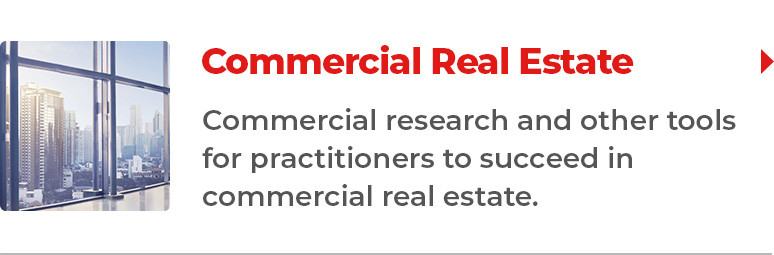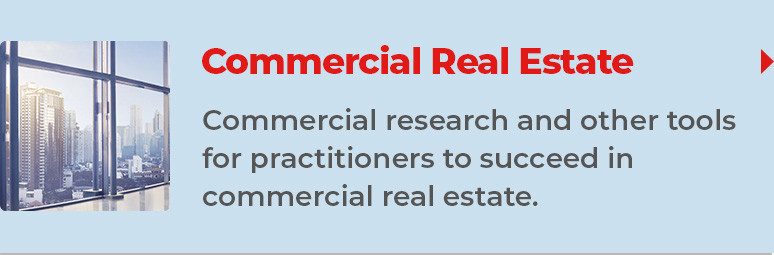There are many machine translation applications available on the market today. The one best suited to your needs depends on the translation method you prefer and the languages you need to translate. Here are two cross platform, web-based applications you can add to your site:
Google Translate – Still in beta version, this tool is based on statistical translations, which can cause errors ranging from the merely comical to exactly reversed meanings. Google Translate does offer the greatest number of translating languages, with 65 so far. Originally slated to be shut down last year, Google’s free service was extended… with a paid version surfacing. Right now, you can go to translate.google.com and click on “web translator” in the lower navigation bar to access their free website translator plugin for your site. Select your options and Google will provide the code you need. (Unless you are a techie, pass this information to your web programmer – or simply ask them to add Google translate to your site.)
Bing Translator – In its final version, Bing offers free translation for 38 languages utilizing Microsoft’s linguistically informed statistical machine translation system, which tends to be a little more accurate than a purely statistical method. (bing.com/translator) Website owners can add a widget for translation using HTML code. Design your widget by visiting microsofttranslator.com/widget or ask your web guru to work their magic to get it installed. Some, but not all languages, can utilize the text-to-speech option to speak the translation. Check your site analytics to see which languages/ countries are currently represented by your website visitors. Make sure you select these and any common languages in the client demographic you are trying to reach. If you add a translator widget to your website, do not clutter it up with 30+ different and unnecessary languages. Keep it simple, clean and targeted.
More options – There are also mobile apps available for on-the-go translations for a limited number of languages. The iOS (iPhone) version was released in 2008 and an Android app followed in 2010. You may want to investigate the “conversation” mode, which allows the user to speak for translation instead of just using text.
Finally, if your site includes video, consider expanding your reach to clients who speak other languages by using YouTube’s free Captions and Subtitles features, which can be paired with YouTube Translation to provide automatically-translated subtitles.
Note: Please remember that no automated translation tool should be used for legal documents; it is merely a way to facilitate communication in a pinch and to make your site more welcoming to non-native speaking visitors. In the United States, check with your local or state association. Many of them have sample translated documents. While the final, signed document must be in English, you can use this to help communicate the contents of the document.