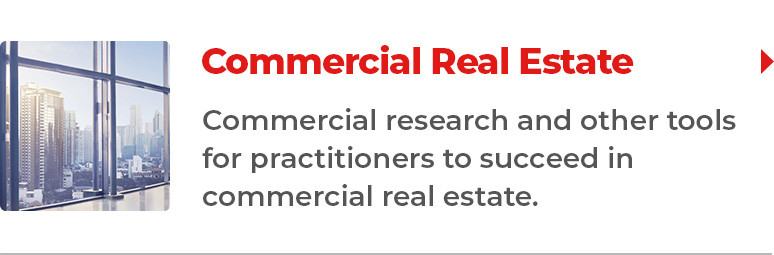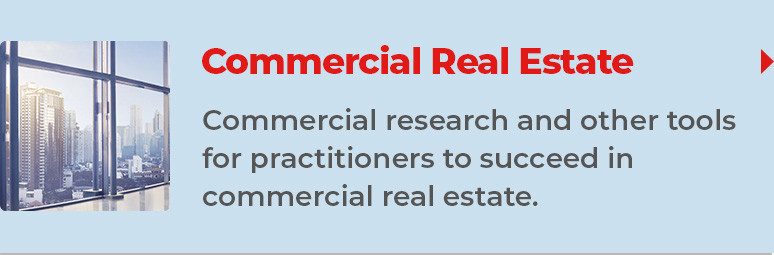Collaboration, empathy, trust and synergy are all part of what workers get in a healthy live-work environment. Also, some effective management styles have grown around the ability to see workers face to face. All the above rely on team members communicating well with one another.
George Bernard Shaw reportedly said, “The greatest problem in communication is the illusion that it has been accomplished.” One of our own, Art Godi, CRB, CRS, a former instructor for the Certified Real Estate Brokerage Manager designation and 1996 National Association of REALTORS® president, once said, “The fault in communication usually lies with the sender, not the receiver.”
If virtual meetings and management are falling short in facilitating employee collaboration and synergy, is the problem the format or how it is being used? Only recently, while I was waiting to participate in a meeting virtually and sitting in a so-called “waiting room,” did the answer start to form.
Live Versus Virtual
How many of us have gone to a live meeting of any size and been unable to talk with others who were also attending, forced to wait until the exact moment the meeting began to say anything? Of course, the answer is never. What occurs as people are waiting for doors to open, looking for seating or sitting is that you chat. If you are strangers, there are introductions, and if you are sitting with people you know, you ask questions that are either personal or business-related. While sometimes you wish you could mute someone else in the room, you usually cannot.
Yet as I attended my first virtual meeting, there I sat, unable to talk to those I knew who were attending or those for whom introductions were required. This raises the question: Is it the failure of this meeting style, the format or how it is managed?
What is interesting is that even when a waiting room is not employed, too often all participants are muted, requiring them to use chat—if it has not been disabled. While this might seem a far more manageable way to run a virtual meeting, it is the opposite of the live meeting format we claim to want. It is also noteworthy that many people who in a live meeting are “social butterflies” sit like wallflowers in a virtual meeting before it starts.
In-office Collaboration and Synergy
The ability of co-workers to communicate with each other in a trusted and safe environment is a critical component of collaboration and synergy. Good management should not be in the form of “shepherd and sheep,” which flies in the face of the “collaboration and synergy” managers claim they want to accomplish.
Meanwhile, our members work in a business environment with a unique benchmark. Their income is directly dependent on their responsiveness when a client or potential client reaches out to them. It is this responsiveness that they, in turn, expect when they reach out to their association, hoping to talk to someone who can resolve their question. It is also why associations that get out in front of the agent—without getting in the way—are valued by members.
Time is our members’ most valuable commodity. This may help to explain that as much as they might have wished to return to conducting business in person when meeting restrictions were lifted, when it came to association-related business, this was only the case until it came time to get into the car.
As a result, our association’s meetings have remained virtual. However, hybrid options remain for educational programming, while our 36 annual networking events are in-person only.
Best of Both Worlds
So, what does this all mean when it comes to virtual meetings? Even as members want our help in saving them time, we have to also stay focused on “collaboration and synergy” in the process.
When it comes to virtual, here are some valuable takeaways:
- Let attendees interact with each other by disabling waiting rooms and opening the meeting early.
- Let members know how you will be running the meeting, which will require members not speaking to be on mute and those wishing to speak to “raise hand.”
- Whoever is running the meeting reserves the right to “mute all” if the rules are not followed or the conversation takes an inappropriate turn.
The best practice when it comes to virtual? Be an “old dog” that can learn “new tricks.” When you embrace methods that save members’ time and promote great communication, that is when your association will shine.