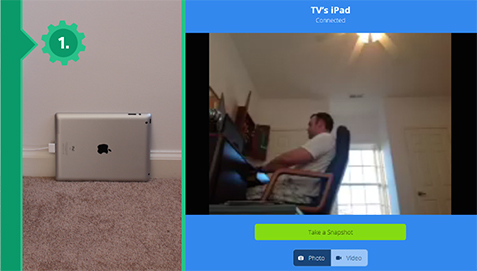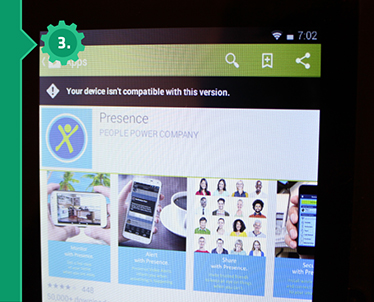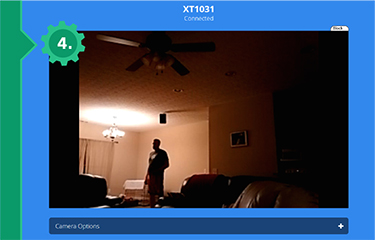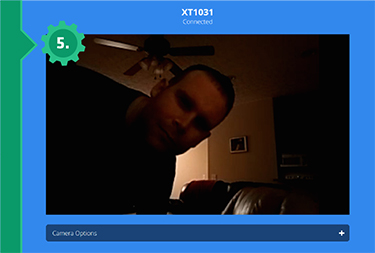Traditionally, protecting your home from intruders has come in the form of an expensive, professionally installed system. Although these can certainly be effective, the costs can be prohibitive. However, now you can simply set up an old internet-enabled device as a security system on your existing Wi-Fi network.
All it takes is setting up a simple app and your phone or tablet can become your window into an unoccupied house. I used the Presence app, available on both Android and iOS, though there are other options available.
Software Setup
Setup for this system was incredibly easy. I first tried it with a third-generation iPad running iOS 8.3. All I had to do was install the free app through the App Store and register using my email address. Once this was done, I logged on to presencepro.com on my computer and simply selected “my iPad” in the list of available devices. With everything being web-based, I was quickly watching myself, with a few seconds’ delay. The picture wasn’t great, but it’s not like I was posing for a professional headshot.
Next I tried out my Android-based Moto G phone. Installation via Android was similarly simple; however, the permissions granted to the app are quite extensive (probably similar to iOS, but Android makes it more obvious). If you’re concerned about potentially exposing your data by granting permissions and using an old phone, you might consider wiping the data off of it before installing. I set it up, signed on to the computer again, and in a few seconds I was seeing myself typing, hearing a delayed “click-click-click” sound as my fingers hit the keys. Another success!
Finally, I tried installing the software on a tablet I purchased for less than $50 specifically for this purpose. When it booted up, there was a suspicious “performance booster” app installed. When I clicked it, it had a huge number of permissions. I was worried that my video stream or data would be beamed directly to some nefarious server. After finally figuring out how to disable the suspicious software, I attempted to install the Presence app. After demanding (and receiving) a software update, the device simply said, “Your device isn’t compatible with this version.” So, possibly for the best, Presence was not installed there. Neither my iPad nor phone is brand-new, but if you’re going to buy something for this application, it’s best to
check compatibility beforehand.
Initial Trial
Once I was satisfied that my phone worked correctly, I placed it in my living room to see what would happen under normal conditions. With the lighting on, I was able to monitor myself and make out that there was a person 20 feet away or so. Unfortunately, it was impossible to make out who I was. I could, however, guess my approximate height, see that a male wearing a T-shirt and shorts was standing there and maybe tell what ethnicity that man was. I did, however, stare at it from a distance of around 3 feet, which produced a usable image. Perhaps you could put a $20 bill in front of the device to lure thieves in close!
Another possible issue was that when I turned only a small desk lamp on, bright enough for me to easily see what was in the room, it was too dark for the camera to pick the surroundings up correctly. A possible solution to this (besides leaving a few more lights on if you’re gone) would be a motion-detector light. These are relatively cheap these days and could serve as an added deterrent to an intruder.
Motion Sensing
Presence can be set up to email you with a video of the recording area if it detects motion. I set up my iPad and Moto G phone to face me while working on this article, and I started getting intermittent emails telling me that I was actually in motion, with video evidence that I need to work on my posture. Presence will store 50 MB of video on its free service, and the paid version, at $4.99 per month, gives you 5 GB of storage.
Is the Smartphone Solution Right for You?
Although certainly not as good as many professional security systems, this solution could be a very good way to make use of old devices. If Presence doesn’t quite fit your needs, Manything is another similar app with free and paid versions. TrackView, another phone and tablet app, might be worth checking out as well. Although it doesn’t have cloud storage, it features some interesting phone tracking capabilities.