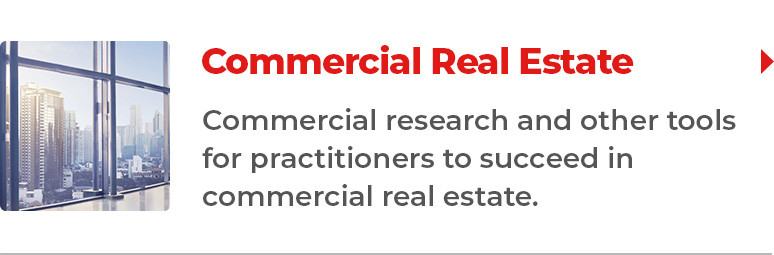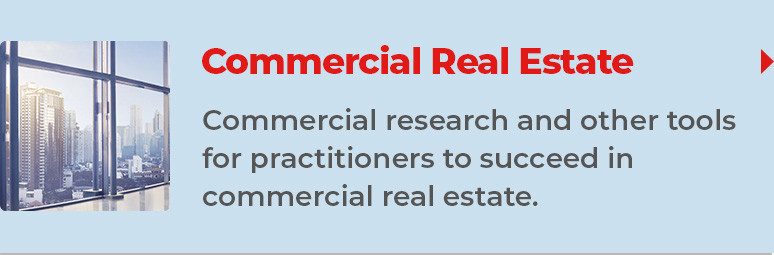If a website is visually attractive, most people will say it is well-designed. But in the world of website design, good looks are just a small part of the story. Visitors also want a good experience, meaning they don’t want to get frustrated finding or viewing whatever they came for.
To help them along, a site needs to be well designed in terms of the way it is organized and the way programming decisions are made— details that can make or break a visitor’s experience and a site’s performance with search engines. Follow these design recommendations to make your website shine on a global stage.
Keep it Simple and Mobile Friendly
The best website design employs a minimalist approach. That does not mean your site needs to be black and white, devoid of images, and gray with text. It shouldn’t be boring, but it should be well-designed. Good design doesn’t just happen; you have to plan it. Remember, many visitors will be accessing your site from a tablet or a smart phone. The number of mobile devices used to access the web is growing at an astounding rate and is expected to overtake desktop visits as early as 2014. In many countries outside the U.S., the pace of mobile adoption is even faster. Design your site with this in mind. If your site’s navigation and content can’t easily be scanned, you are going to lose potential clients. Some experts go so far as to say that NOT having a mobile-friendly site will ultimately cost you points with the major search engines. (To read more about Google’s GoMo initiative, visit howtogomo.com.) Using the following design tips will improve your site for access from desktop and laptop computers, while making it more welcoming and accessible when clients are “on the go” with their mobile devices.
Highly Recommended: WordPress
If you are designing a new site (or redesigning an old one) WordPress is your best option for a web software design tool. Google adores the clean code in this particular content management system and updates can be set to automatically ping search services to say “Come index me!” Can you say “improved search engine optimization and marketing”?
Once it’s set up, WordPress makes it easy for you to go into your site and update content or make changes on your own— without waiting for a webmaster to fit you into their schedule. This saves you money and hassle and encourages you to keep your content fresh (another way to woo Google).
With WordPress, blogging is not an “add-on” to your website, it’s an integral part of it. Its blogging-based platform can be used to construct your entire site by employing a combination of Pages (think standard web pages) and Posts (think blog posts). Pages can have additional secondary pages linked “below” them. A wide variety of templates are available, or you can hire a designer/ programmer to create a custom WordPress site.
Even though a WordPress site doesn’t HAVE to include a blog, don’t hesitate to leverage the benefits of blogging. You’ll greatly expand your reach and attract more clients to your site.
Make sure your WordPress template looks good on mobile devices. Test it on several screen sizes and devices to be sure: large tablets, small tablets, and smartphones of all flavors. If your template is not particularly mobile friendly, utilize a mobile conversion WordPress plugin like WP Touch Plugin, MobilePress Plugin or the WordPress Mobile Pack Plugin to automatically “mobilize” your site for you.
Employ Hard-Working Visuals
Don’t skip photos. Instead, keep them to a minimum and optimize them for the web to improve load times. Always include at least one appropriate image on each page and blog entry to help convey your message and keep your site visually appealing. Proper alt tags will also leverage images to boost your online marketing efforts. For video content, avoid using Javascript and Flash animations since many mobile devices don’t translate these well. You want all the features of your site to be available on all platforms. Consider the extra marketing punch of uploading your video content to YouTube for an expanded audience. Then embed the uploaded YouTube video on your website. Most mobile devices will automatically launch YouTube videos in a mobile-friendly app without snags.
Make Contacting You “Automatic”
If you want people to call you, make it easy for them to do it. Every page on your site should have your email address and your phone number. If you use the proper HTML code, these bits of information can be linked in a way that will automatically launch the correct application on mobile devices. Your email address will launch the user’s email program of choice and your phone number will be linked to dial your number with a touch. (Many non-mobile devices will offer a prompt to add your telephone number to their contacts.)
Pass these details along to your webmaster so he or she can tweak your site’s design and make it easy for people to reach you:
HTML Code to Launch Email:
Some operating systems will automatically detect email addresses (and phone numbers) in text to launch the appropriate program or app. If you don’t want to display your email address, a snippet of code like this will still enable email with a touch or a click: email me!
HTML Code to Launch a Dialer:
Be sure to add the code using the international format (plus sign, country code, local area code, then the number):
Encourage Social Interaction
Social networking is an important aspect of your online marketing. Make sure your visitors can follow you on your Facebook, Twitter, LinkedIn, Pinterest, and other social networking sites. Using “ata-glance” graphics that visitors can touch (or click) to follow you makes it simple for them to add you to their newsfeed. Once added, your name and activities will be on their radar and you will begin to build social relationships and a healthy client base.
Additions, Maintenance, and Check-Ups
If a potential client finds your site, but can’t find the information they need or becomes frustrated trying to navigate your site…you will lose the client. Ways to prevent this:
- Don’t add widgets and graphics unless they improve the usefulness of your site.
- Regularly test your site on new devices, platforms, and browser versions as they are released.
- Immediately make adjustments to keep your site working smoothly, including version updates on WordPress and any plugins you are using.
Add new content on a regular basis, but be sure you have the client in mind. Don’t clutter your site with information that will not benefit them. Opt for quality information and avoid anything that could be considered spam or gives the appearance that your priority is loading up on keywords instead of being helpful and conversational.
Write for the reader and design for easy use and your website will draw the global real estate clients you want!