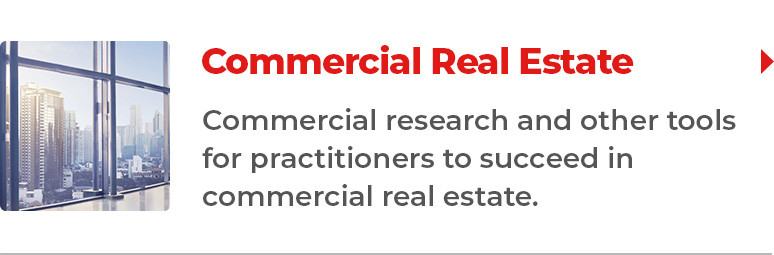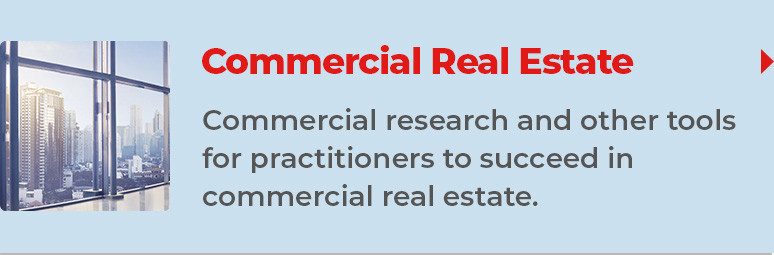1. Custom Trade Area Reports
- We started the year with some subtle tweaks to the labeling of the custom areas. But we ended it with a bang, making huge improvements by giving you the opportunity to create reports that show trade area data for a 3, 5, and 10 minute drive time, and a 1, 3, and 5 mile radius around your subject property.