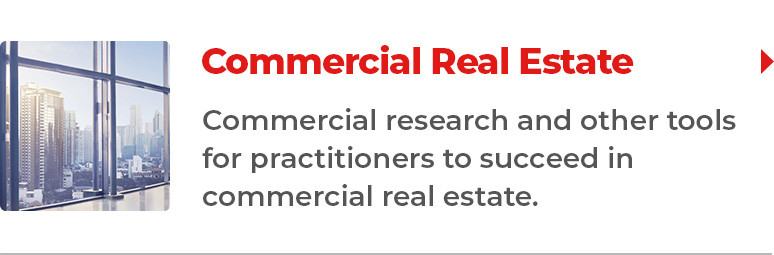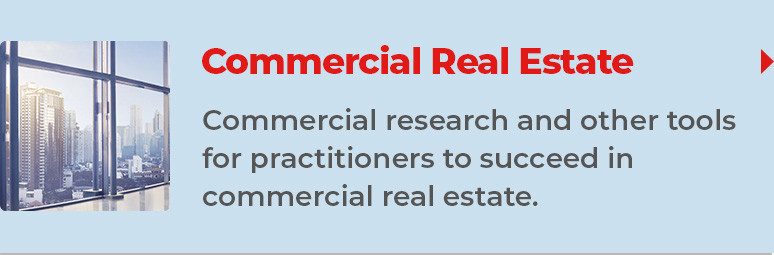Your association has big plans. Your new long-term strategic map details how you’ll improve relevancy with business-boosting education, a social engagement strategy, streamlined internal operations for better efficiency, and a robust online housing data system.
One immediate hurdle, however, is your staff, which lacks the education programming experience, social media expertise, and tech savvy you’ll need to meet your new goals.
Investing in staff training is the best option, but it’s not always successful. There are times when you’ll simply need to replace staff with new hires who have the unique combination of skills you require.
The ideal employee is out there
Think outside traditional association positions when you reorganize your staffing needs, whether it’s to replace two or more people with one new hire or to create a new position altogether, such as social media manager. Today, associations are blurring the lines between marketing, communication, education, and even government affairs when seeking a new employee who can take on multiple responsibilities. The key to finding the ideal candidate is to detail the job requirements as much as possible.
Where to post your job
There are hundreds of places online to post your job opening. Choosing the right place makes all the difference in the quantity and quality of applications you’ll receive.
If the position is specific to the REALTOR® family or to association management, consider the following sites:
- REALTOR.org AE job board (free)
- Your state association job board
- Your LinkedIn group of industry contacts
- The NonProfit Times Career Center: www.nonprofitjobseeker.com
- American Society of Association Executives (ASAE). Note: if you advertise in NonProfit Times, your ad will automatically appear in ASAE for no additional charge.
- Idealist (www.idealist.org). You will need to verify your association’s nonprofit status before the job is posted.
These niche job boards enable you to better target your audience. Some will also allow you to search their databases of applicants who have submitted a resume to be kept on file. Don’t waste your time with the larger job boards, like Careerbuilder or Monster, where you may end up eliminating 75 percent of the job respondents because they don’t meet your basic requirements.
Word of mouth is another alternative. Your employees, or local and state association contacts, may know someone who’d be a good fit. Spread the word among your business contacts about the kind of position you’re looking to fill, and the type of person with whom you’d like to fill it. You never know—they might be able to connect you with the perfect match.
How do you look online to prospective employees?
While you’re using social media to check out job candidates, remember, they’re using it to check you out, too. Does your association have its own LinkedIn profile and Facebook page?
The NATIONAL ASSOCIATION OF REALTORS®’ profile on LinkedIn lists current and past employees as well as members who have LinkedIn profiles. It also details recent promotions, popular job titles, and basic company stats.
Consider the value of including a bit about your company culture on your association’s Web site “about” page, or creating a “careers” page where you can post job openings, along with some of the attractive benefits you may offer—such as health insurance, 401(k), flex time, and on-the-job-training.
It’s important, too, to be sure that your association’s social media efforts are appealing and meaningful. Whether it’s Facebook, LinkedIn, or Twitter, you want to be sure you’re promoting your association’s mission. If you were on the outside looking in at your association’s information, would you want to work for you?